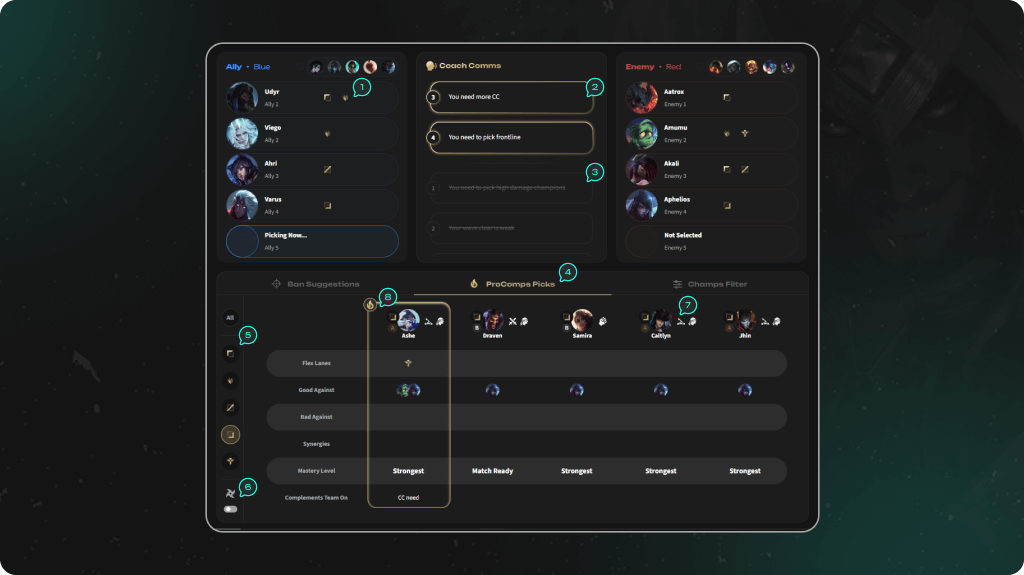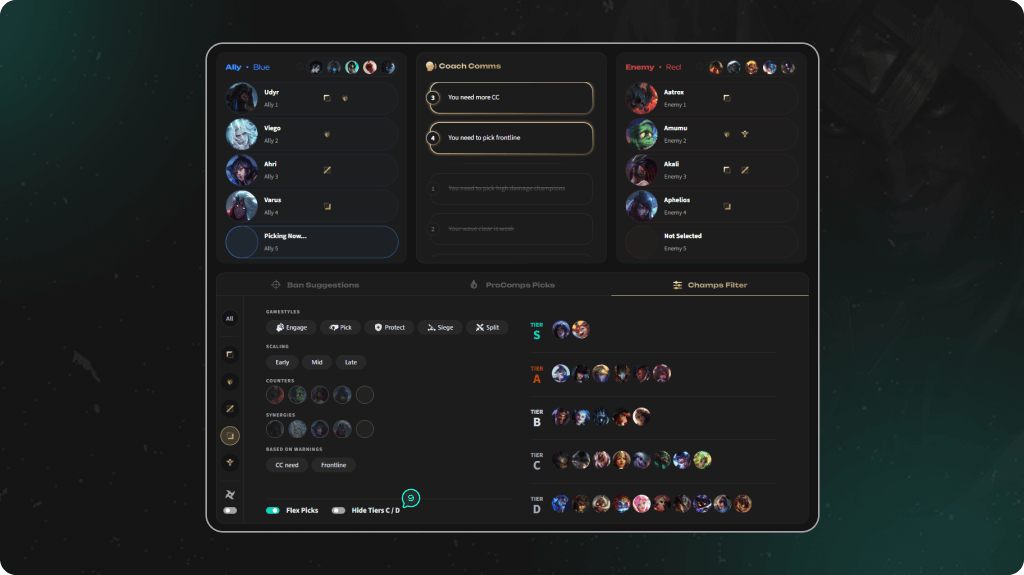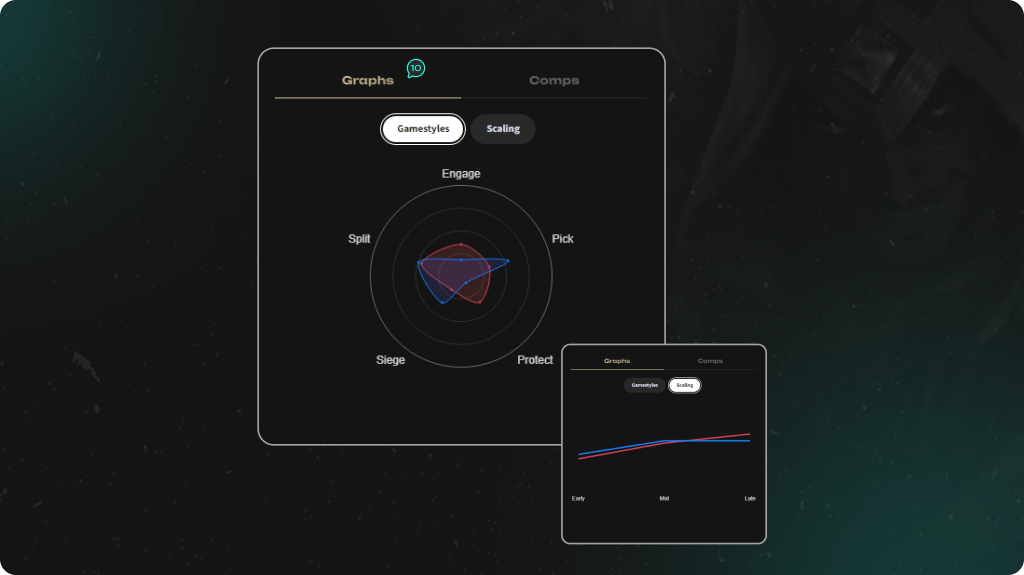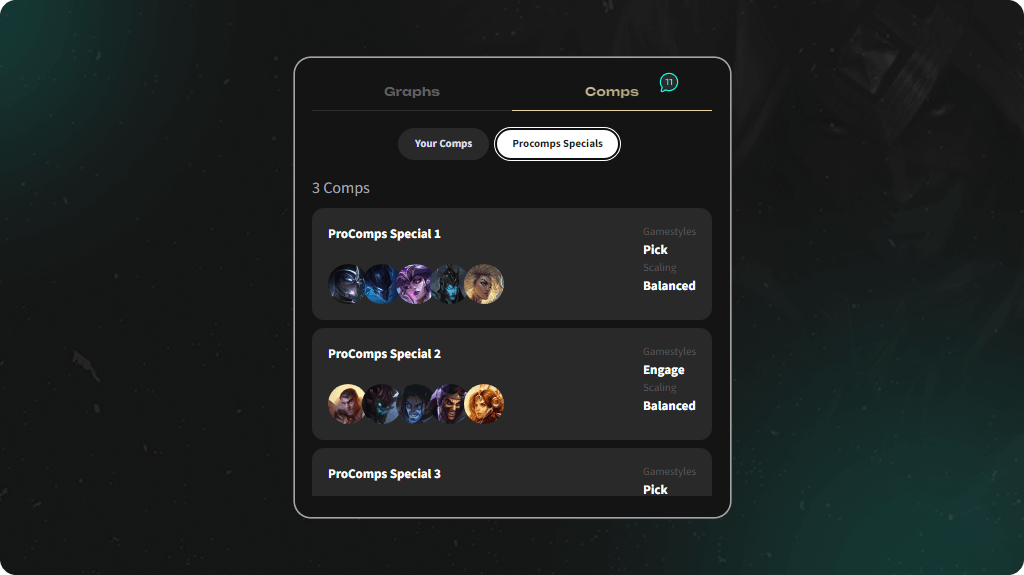Introduction – Enhanced UI And New Companion
We’re entering a promising new phase at ProComps, set to bring more advancements in the next few months than we’ve seen in the past two years. It begins with a significant upgrade to our core product: the drafting experience. We’ve enhanced the interface and introduced a new companion window, streamlining your strategy and decision-making process, embodying our motto for this change: Simplified Methodology, Amplified Tactics.
This is just the start of our journey to elevate your League of Legends gameplay. Get ready for a revamped ProComps that makes drafting smarter, faster, and more intuitive than ever before!
Whats New?
- Enhanced Drafting Interface: Streamlined layout with clear improvements in design and usability, focusing on intuitive navigation and information presentation.
- Warnings Upgraded to Coach Comms: Numbered live suggestions with a history of resolved actions, showing progress and strategy adjustments.
- Champion Highlight Badge: Features a prominent badge on both Ban Suggestions and ProComps Picks, spotlighting the top recommended champion, enhancing visibility and decision-making in the drafting process.
- Optimized Layout: Designed for less clutter and increased effectiveness, with additions to enhance the display of key information in Ban Suggestions and ProComps Picks.
- Adjusted Champs Filter: Enhanced filtering options for what was previously our “Classic Suggestions”, allowing users to tailor suggestions more effectively.
- New Companion Window: Automatically opens/closes post-draft, offering extended analytical support.
- ProComps Specials Suggestions: Introduces ProComps Specials with our Comp recommendations for the Patch.
The New Layout
- Flex Picks Location: Shows where flex picks for each team are located on the interface. The most likely flex pick is highlighted for easier identification.
- Coach Comms Panel: This area displays the Coach Comms, with the most urgent tasks highlighted at the top in descending order of priority.
- Solved Coach Comms: At the bottom of the Coach Comms panel, solved communications are shown with a strikethrough to indicate completion.
- Bottom Layout with Feature Tabs: Includes tabs for Ban Suggestions, ProComps Picks, and Champs Filter. Ban Suggestions automatically activate when it’s time to ban, and ProComps Picks appear during the selection phase.
- Lane Filter Bar: Located on the side of the bottom panel, this allows users to filter suggestions for each feature by any of the five lanes or for all lanes.
- Champ Pool Toggle: A feature that enables users to activate or deactivate suggestions based on the default champion pool.
- Champs Header: For Ban Suggestions and ProComps Picks, showing the lane and champion patch tier on the left, and the main gamestyle and blind pick status on the right of the champion avatar.
- Highlighted Champ Badge: Indicates the top suggestion with a badge for easy recognition in Ban Suggestions and ProComps Picks.
- Filter for Tier C and D Champs: In the Champs Filter, users can hide lower-tier champions to reduce clutter and focus on the best champions for the current meta.
- Companion Graphs Tab: Located in the companion window, it shows gamestyles and scaling in the first tab, providing a deeper analytical view.
- Companion Comps Tab: Also in the companion window, it lists the user’s saved compositions and introduces the ProComps Specials tab for recommended comps.
Whats Next?
It’s been a while since our last major update, when we introduced the Ban Suggestions feature.
Over the next few weeks, we’ll be continuously refining the interface and layout, introducing new features, and addressing any bugs that arise. Our ultimate goal is to perfect this environment and methodology, ensuring a seamless and efficient drafting process for all users.
We remain committed to our motto: “Simplify Methodology, Amplify Tactics.” By focusing on these principles, we aim to not only enhance the strategic aspect of the game but also make the experience more intuitive and enjoyable for everyone. Stay tuned for more updates as we strive to make ProComps the ultimate tool for League of Legends drafting.