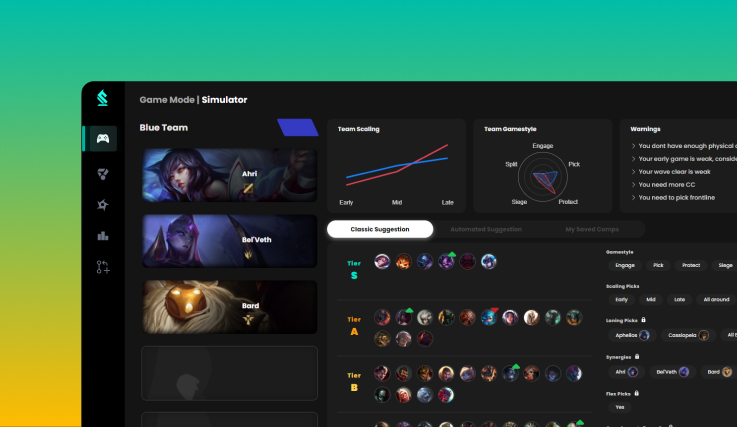What is a LoL Draft Simulator?
In League of Legends, drafting is an important part of the game. Choosing the correct champion and creating a better composition against your opponent can be a huge difference. To optimize your drafting skills, a LoL Draft Simulator is what you need!
How Can LoL Draft Simulator Help you?
Draft Simulator is one of the most efficient ways to practice your drafting skills. You can use these tools to have a better understanding of how to handle bans, pick according to the strongest comps of the current Meta, and build a team with champions that have good synergy with each other. Whether you a having a mock draft against an AI, another player, or even yourself, an app like that can prepare you for the real games.
Today, we will analyze ProComps LoL Draft Simulator and show the 5 reasons how it can improve your drafting:
1- Understanding the Meta
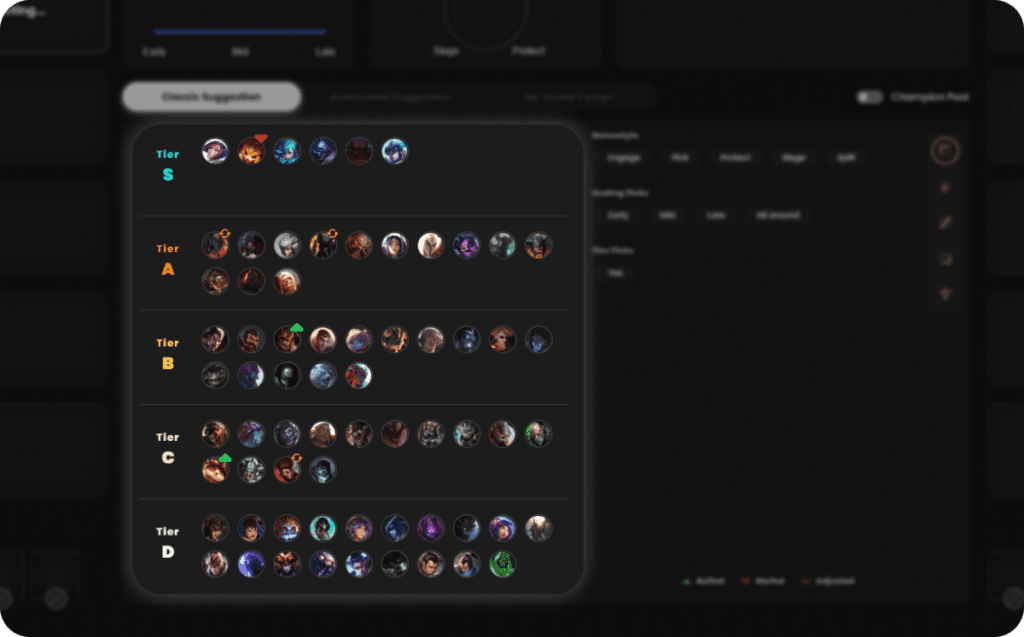
In ProComps, you can access a tier-list and see the best champions of each Patch.
Picking the strongest champions of the Meta significantly increases win rates for sure. In the simulator, you can see Tiers from S to D and pick the best champions whenever possible. Furthermore, if your teammates can’t play the strongest champions of the Meta, banning these champions is always a good option!
2- Learning more about Flex and Blind Picks
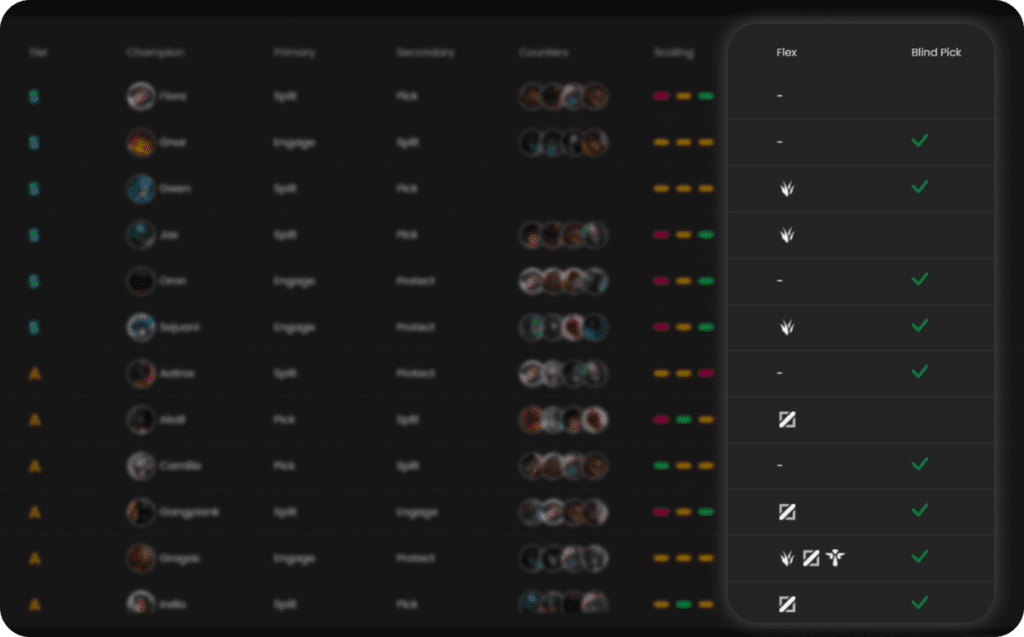
If you want to master your drafting skills, you need to start with 2 concepts: Flex Pick and Blind Pick.
Flex picks are champions that can be picked in multiple roles. Especially in the pro arena, you can see good examples of these. Champions like Gragas (top, jungle, and support), Graves (top and jungle), and Akali (top and mid) are good examples of Flex pickable champions. These picks are a very strong and clever way to start your drafting. They can help you to choose one of the strongest champions of the Meta and assign it away from a potential counter.
Blind pick means picking champions without being able to see the opposing champion. Especially in the early stages of the draft, you need to choose champions without knowing anything about the opponent’s plan. In these cases, the champions can be played without any major counters that are more preferred. Champions like Ahri, Olaf, and Nautilus are good examples of this.
In drafting, both Blind and Flex pick champions are very valuable. Picking these champions and building your team around them can be beneficial. In ProComps LoL Draft Simulator, you can choose these options and see these champions easily! This can step up your decision making significantly.
3- Learning Counters and Synergies
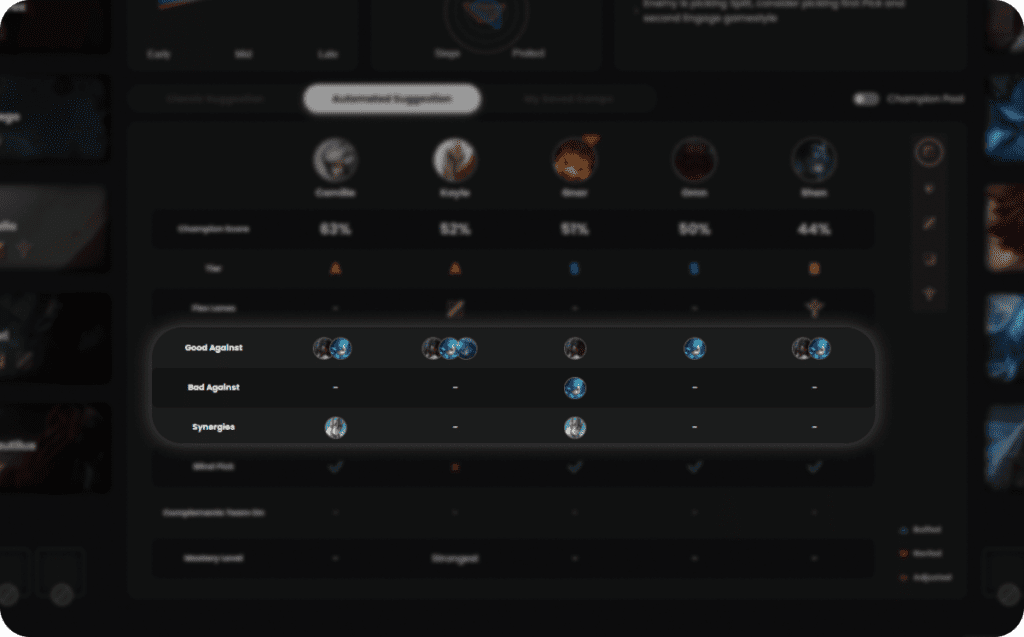
Counters and Synergies might be the most common knowledge in the League of Legends community. Except for some subjective opinions, most people can agree on which champion is a good pick against another one.
You definitely can access this information from various websites. But in ProComps LoL Draft Simulator, you don’t need to go back and forth to see counter and synergy information and pick the champions. Inside the app, you can see this information with a single click and continue drafting smoothly.
4- Getting Champion Pick Suggestions
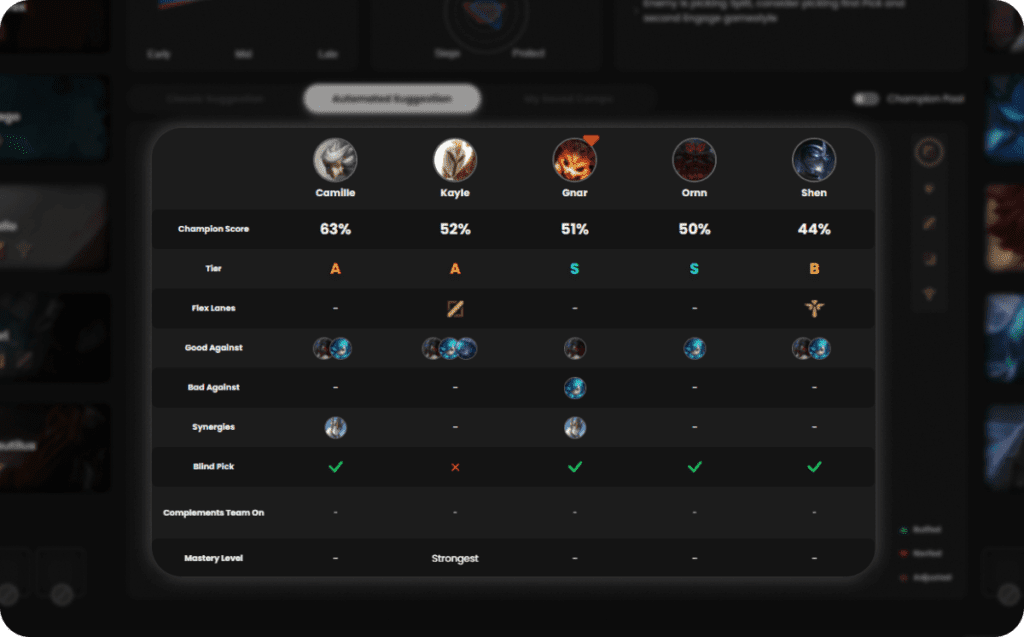
This is one of the best features of ProComps LoL Draft Simulator!
Are you having a hard time finding a suitable champion in for your team? No need to worry because ProComps can provide 5 champion suggestions for each lane. The app calculates numerous information such as the current state in the Meta, counters and synergies, game style, Flex lanes, and many other variables. Seeing the calculation of these in the blink of an eye is priceless!
Furthermore, you can enter your individual champ pool and tier-list to alter the suggestions according to your perspective of the game. After doing that, instead of showing all the champions in the game, ProComps LoL draft simulator will only show the champ in your pool according to the tier-list you created! Getting personalized suggestions and seeing all the aspects of a specific pick is important as you only have 30 seconds to pick a champion!
5- Seeing your Win Conditions
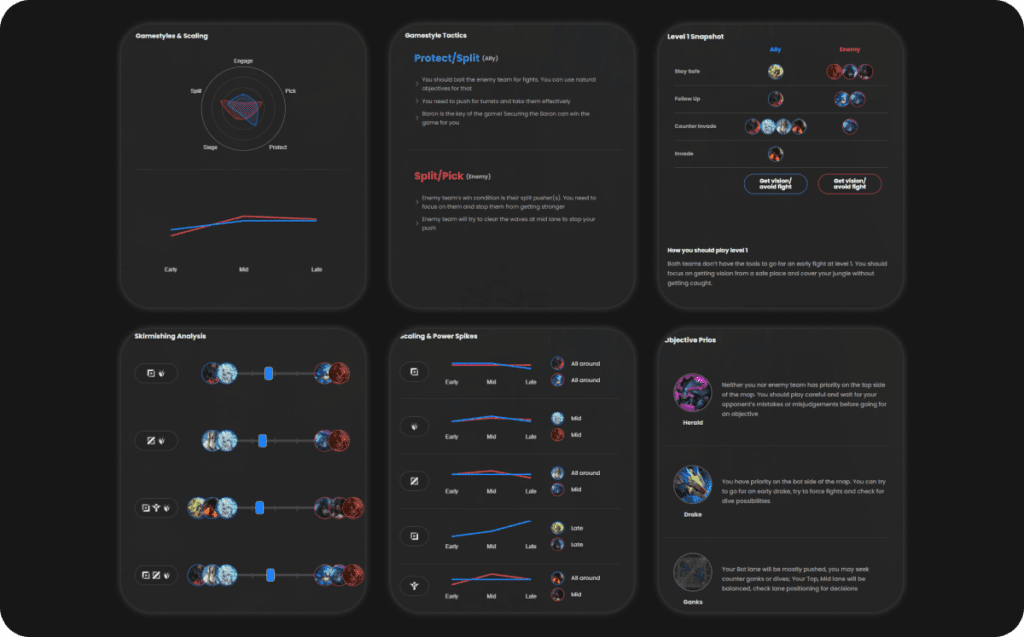
After you choose all the champions in the simulator, the app shows a pre-game screen.
In this screen, you can see the skirmish strength of your champions, what your gameplan should be, your level 1 power against your opponent, scaling information for both individual champions and as a team, and objective focus for your jungler. According to the information, you can see the results and understand what you can do better or differently in your future drafts!
Conclusion
ProComps Lol Draft Simulator is a solid app for both solo-queue and team players who want to draft from a world-class player perspective. Furthermore, the simulator is not the only value the app provides. You can get automated team comp suggestions, connect to the League client to use the app in live games, and many other cool stuff! Check our ProComps app now and don’t miss your chance to start the game way ahead of your opponents!