In this article, you will discover what is the best League of Legends App for your Clash games and see what benefits it provides to your team.
Why is League of Legends popular?
League of Legends is clearly the most popular online game all around the world. As it is a free to play game with low system requirements, LoL can be played in most of the PCs and laptops, which makes the community huge. With the user-friendly client, Riot tries to make League of Legends easy to play as much as possible.
For more competitive players, Riot also introduced the Clash mode. In Clash, you can either play with your friends as 5 or you can look for a team. You can also create your own team and scout for players through client. After finalizing your roster, you can start your competetive games with other teams and try to reach higher ranks in Clash!
Why do you need League of Legends apps for Clash?
Although League of Legends app is easy to understand, this also comes with a problem. You cannot find many critical detailed information, statistics, or any kind of high-level data in the client. For example, if you are looking for match-up analysis, you need external resources for win ratios for a specific champion or even a simple tier-list for the current meta.
Before your clash games, after checking your opponents champions and gamestyle, you will need many information to decide on in the scouting window in which your time is very limited. Because of that, an app in which you can find all the answer of your questions is critical.
ProComps – The Best League of Legends App for Clash
ProComps is a drafting tool specifically created for League of Legends teams & coaches, with its detailed pre-game information and customizable features and here is why.
What does ProComps provide for your Clash games?
Comp Creator
If you want to find the best compositon in seconds before your Clash game, Comp Creator is the best feature! Input the champ pools of your teammates, input the preferences you want to focus in your next game and choose the champions that your clash opponent might pick. After doing these, the app will show you the best 5 compositions you can play with!
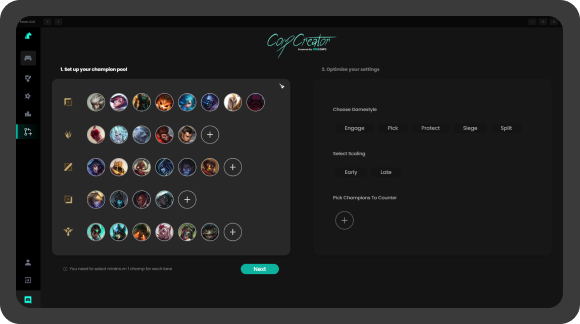
Suggestions
When you start the draft, ProComps will suggest best possible picks for each lane. You can click classic suggestion, use the tier-list, and manually edit your preferences according to your teams or you can just use automated suggestion and see the best 5 options for each lane at any time of the draft!
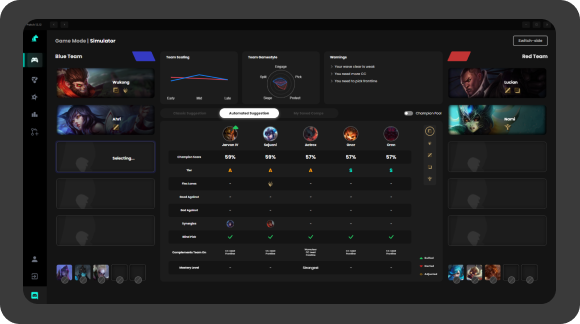
Personalized Champ Pool
Every player has a unique champ pool. Because of that, it is not realistic to expect from anyone to play every champion. In ProComps, you can create champ pools for every player in your Clash team and when you use suggestions feature, the suggestions you will get will be personalized according to your champ pools!
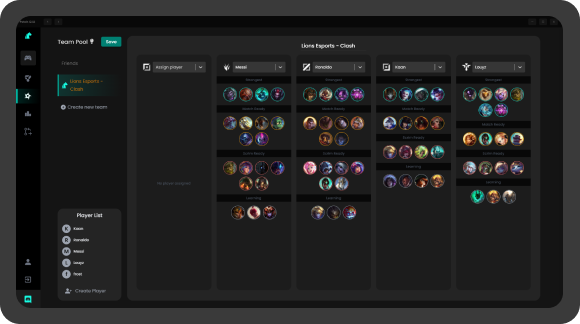
League Client Integration
Accessing all these information is good, but doing it without switching pages constantly is even better. ProComps has integration with League of Legends client so every champion you ban or pick in the client will automatically appear in the app too! Furthermore, if you want to play some scrims, you can also use ProDraft and Draftlol integration as well.
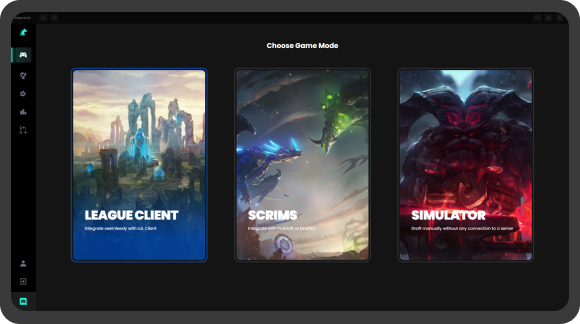
I hope you found this article useful. Just create your ProComps account, start using the tool and you are ready to smash your Clash opponents! If you have any questions, feel free to ask us anything on our Discord server.